前言
COSFS 工具是一款将腾讯云 COS 挂载到本地的工具,能像使用本地文件系统一样直接操作对象存储中的文件.本文将简单介绍在 Linux 系统中的安装,配置和常规挂载命令,更详细的用法请参考下文中的相关参考链接.
本文为 Stille 原创文章.经实践,测试,整理发布.如需转载请联系作者获得授权,并注明转载地址.
安装
获取源码
git clone https://github.com/tencentyun/cosfs /usr/cosfs安装依赖软件
sudo yum install automake gcc-c++ git libcurl-devel libxml2-devel fuse-devel make openssl-devel fuse编译和安装 COSFS
cd /usr/cosfs
./autogen.sh
./configure
make
sudo make install
cosfs --version
#查看 cosfs 版本号 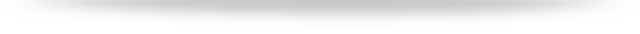
配置
获取挂载信息
登录腾讯云 - 控制台 - 对象存储 - 存储桶获取相关信息
- BucketName-APPID :
test-1250000000为存储桶名称 - 区域地址 :
https://cos.ap-shanghai.myqcloud.com存储桶所在的区域域名.
登录腾讯云 - 控制台 - 访问管理
创建子账号并赋予 COS 相关权限,生成SecretId和SecretKey.
- SecretId : XXXXXX
- SecretKey : XXXXXX
配置密钥文件
官方样本
echo <BucketName-APPID>:<SecretId>:<SecretKey> > /etc/passwd-cosfs
chmod 640 /etc/passwd-cosfs示例
echo test-1250000000:AKIDHTVVaVR6e3:PdkhT9e2rZCfy6 > /etc/passwd-cosfs
chmod 640 /etc/passwd-cosfs 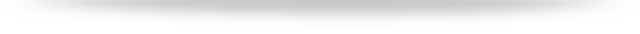
命令
挂载
官方样本
cosfs <BucketName-APPID> <MountPoint> -ourl=<CosDomainName> -odbglevel=info相关参数
-o nonempty # 挂载到本地的目录不为空时.
-oallow_other # 允许其他用户访问,允许Web直连下载.示例
创建挂载路径
mkdir -p /mnt/cosfs挂载
cosfs test-1250000000 /mnt/cosfs -ourl=https://cos.ap-shanghai.myqcloud.com -odbglevel=info -onoxattr -oallow_other如需挂载子目录
cosfs test-1250000000:/my-dir /mnt/cosfs -ourl=https://cos.ap-shanghai.myqcloud.com -odbglevel=info -onoxattr -oallow_other卸载
umount -l /mnt/cosfs结语
腾讯云对象存储 COS 的挂载还可以使用 Rclone 来实现.其他更多相关信息请参考以下链接:
本文为 Stille 原创文章.经实践,测试,整理发布.如需转载请联系作者获得授权,并注明转载地址.


